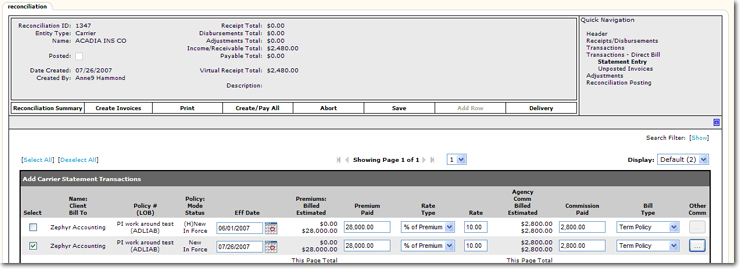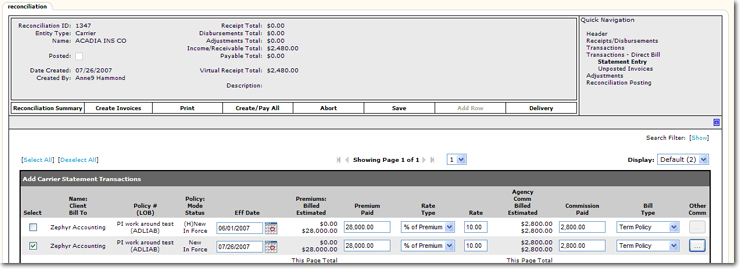Alternate Statement Entry
The following workflow must be followed for statement entry that requires invoicing of multiple iterations of the same policy.
Prior to these steps, the following is assumed complete:
- Policy has been added.
- Servicing (endorsement) has been made.
- Carrier statement has been received.
- The reconciliation tab is accessed.
If there are multiple line items for the same policy and a proper update to a single policy record is desired, use the following guidelines:
- Select the latest record. It should show endorsement and the previous record would have an (H) in front of the mode.
The history record will be ignored for invoicing purposes.
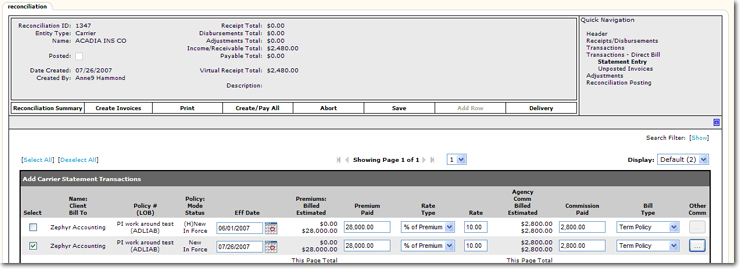
- Select Bill Type of Term Policy which overrides the default Endorsement Bill Type.
- On the Navigation Toolbar, click Create / Pay All for the one item only. The posted invoice is then moved to the Transactions - Direct Bill link on the Quick Navigation panel.
- On the Quick Navigation panel, select Statement Entry.
- Select the current record shown as endorsement and process as the endorsement along with all of the other statement entry activity.
Note: This same situation may occur for other servicing routines such as cancellation. The correction approach would be the same. All transactions can be processed within the same reconciliation.
Direct Bill Carrier Statement Entry